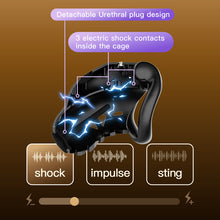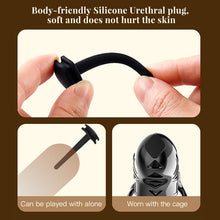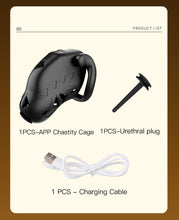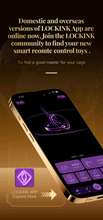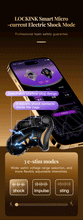This is the global version, designed for seamless use anywhere in the world. Perfect for international enthusiasts, it ensures compatibility and functionality no matter where your adventures take you



















Download Lockink App. Use the brower to scan the QR code and select download.

Lockink App Chastity Cage Instruction:
1.Press and hold for 2 seconds to turn on andoff the machine.After turning on, the light flash-es to start connecting.When the connection issuccessful, the light stays on.Use LOCKINK APP to operate various functions. The light fashesquickly when the lock is turned on or the elec-tric shock is working.The light flashes whencharging and stays on when fully charged.
2. lf the device is not connected after turningon or the connection is successful but no operation is performed,it will automatically shutdown after 3 minutes.When the timing functionis turned on,the device will lock frst,then entersleep mode after 3 minutes.When it is in sleepmode,the Bluetooth connection will be auto-matically disconnected.The light flashes every 3seconds.Short press or long press of the switchcan wake up Bluetooth for connection.Theemergency safety switch can be pressed at anytime to unlock.
You can also check this video to know how to use Lockink Remote shock chastity cage controlled by APP.